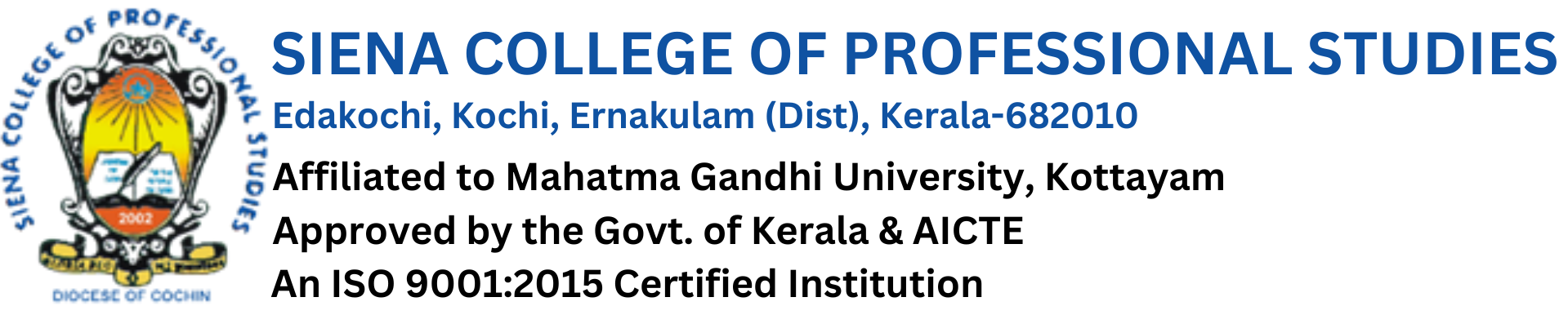CERTIFICATE COURSE IN PYTHON TKINTER
Programme Code: SCPS/CS/PTK/2021-22
Class: III BSc (IT) Total Hours: 36 hours Modules: 5
SYLLABUS
Module 1 – Introduction to GUI Programming (7 hours)
- Introduction to GUI Programming – What is Tkinter? Why use Tkinter for GUI development? Setting up Python and Tkinter environment
- Creating a Basic Window – Creating a simple Tkinter window, Understanding the mainloop(), Adding widgets (Labels, Buttons) to the window
- Layout Management with pack() – Introduction to the pack() geometry manager, Organizing widgets vertically and horizontally, Configuring widget options (fill, expand)
Module 2 – Event Driven Programming (7 hours)
- Event Handling – Introduction to event-driven programming in Tkinter, Binding events to event handlers, Handling button click events
- Entry Widgets and Basic Forms – Creating Entry widgets for user input, Building basic forms with labels and entry fields, Retrieving and manipulating user input
Module 3 – Working with Frames, Widgets, Layout – Grid and Menus(8 hours)
- Working with Frames – Introduction to Frames for layout organization, Nesting frames for more complex layouts, Organizing widgets within frames
- More Widgets (Checkbuttons, Radiobuttons) – Adding Checkbuttons and Radiobuttons to the window, Grouping Radiobuttons, Handling selection events
- Layout Management with grid() – Introduction to the grid() geometry manager, Organizing widgets in a grid layout, Configuring row and column options
- Creating Menus – Adding menus to Tkinter applications, Creating menu items with commands, Adding keyboard shortcuts to menu items
Module 4 – Working with Dialog & Message Box, Text Widgets and Scroll Bar(7 hours)
- Dialogs and Message Boxes – Using message boxes for simple notifications, Displaying file dialogs for opening and saving files, Creating color selection dialogs
- Text Widget – Introduction to the Text widget for multiline text input, Basic text manipulation (insertion, deletion), Configuring text styling (font, color)
- Scrollbars – Adding scrollbars to widgets with large content, Configuring scrollbars for Text and Listbox widgets, Synchronizing scrollbar movement with widget content
Module 5 – Canvas Widget & Custom Widgets (7 hours)
- Canvas Widget – Introduction to the Canvas widget for drawing graphics, Drawing basic shapes (lines, rectangles, circles), Handling mouse events on the canvas
- Custom Widgets and Frames- Creating custom widgets by subclassing existing ones, Building reusable Frames with custom functionality, Integrating custom widgets into Tkinter applications