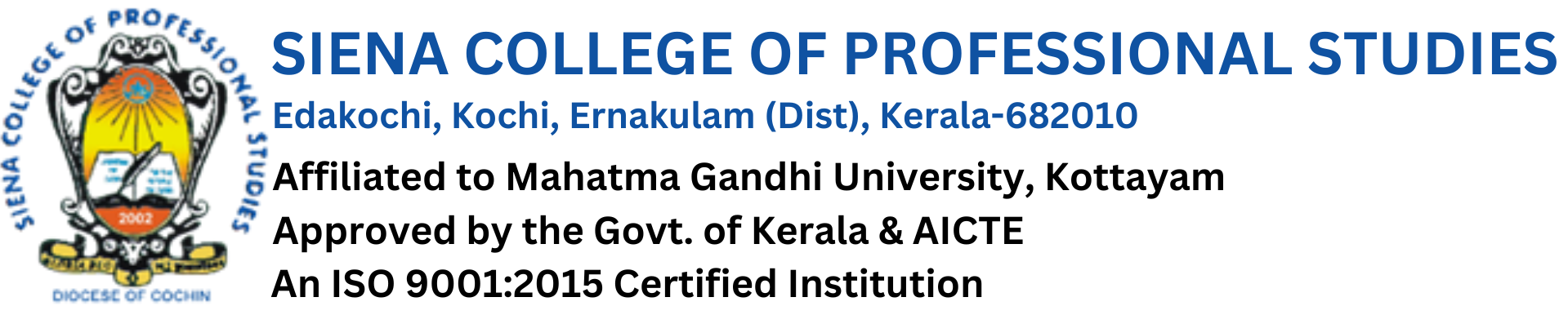CERTIFICATE COURSE IN DESK TOP PUBLISHING
Programme Code: SCPS/CS/DP/2019-20
Class: III BCA Total Hours: 36 hours Modules: 5
SYLLABUS
Module 1 – Basics of Drawing tools and Paint software (6 Hrs.)
Basics of Drawing and Designing Tools using MSPaint: Introduction, About the limits of MS Paint, Presentation and setup of user interface and help, Open and save an image Knowledge of available file types (JPG, TIFF, ICO, PNG, GIF…), Set opened image as desktop wallpaper Display options (zoom, miniature, grid, etc.), Define or resize the size of an image (nonfunctional transparency), Drawing tools overview Colors selection with right click/left click in the palette Copy/Paste from selection with or without transparency, Insert an external image in a composition, Colors number selection and color inversion.