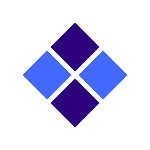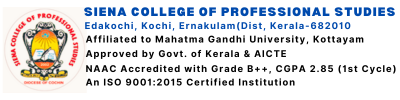CERTIFICATE COURSE IN ADOBE ILLUSTRATOR
Programme Code: SCPS/CS/AI/2018-19
Class: III BSc IT Total Hours: 36 hours Modules: 5
SYLLABUS
Unit 1: Getting Started (7 Hours)
- Objective: Introduce students to the Adobe Illustrator interface and basic tools.
- Overview of workspace: panels, tools, and menus.
- Setting up a new document: size, orientation, and artboards.
- Basic navigation: zooming, panning, and navigating layers.
- Introduction to essential tools: Selection Tool, Direct Selection Tool, Pen Tool.
Unit 2: Working with Shapes and Objects (6 Hours)
- Objective: Teach students how to create and manipulate shapes and objects.
- Drawing shapes: rectangles, ellipses, polygons, and lines.
- Manipulating shapes: resizing, rotating, and reflecting.
- Arranging objects: stacking order, grouping, and aligning.
- Using Pathfinder tools for shape combinations and subtractions.
Unit 3: Working with Text (7 hours)
- Objective: Familiarize students with text manipulation in Illustrator.
- Adding text to artwork: creating point and area type.
- Formatting text: font selection, size, style, and alignment.
- Text manipulation: kerning, tracking, leading, and paragraph styles.
- Converting text to outlines for graphic manipulation.
Unit 4: Working with Colors and Gradients (8 Hours)
- Objective: Introduce students to color theory and application in Illustrator.
- Color modes and models: RGB, CMYK, and HSB.
- Applying solid colors: fill and stroke.
- Creating and editing gradients: linear, radial, and freeform.
- Using the Color Picker and Swatches panel to manage colors.
Unit 5: Working with Layers and Exporting (8 Hours)
- Objective: Teach students how to organize artwork using layers and export their projects.
- Understanding layers: creating, renaming, rearranging, and locking layers.
- Utilizing layer properties: visibility, opacity, and blending modes.
- Exporting artwork: formats, resolutions, and file types.